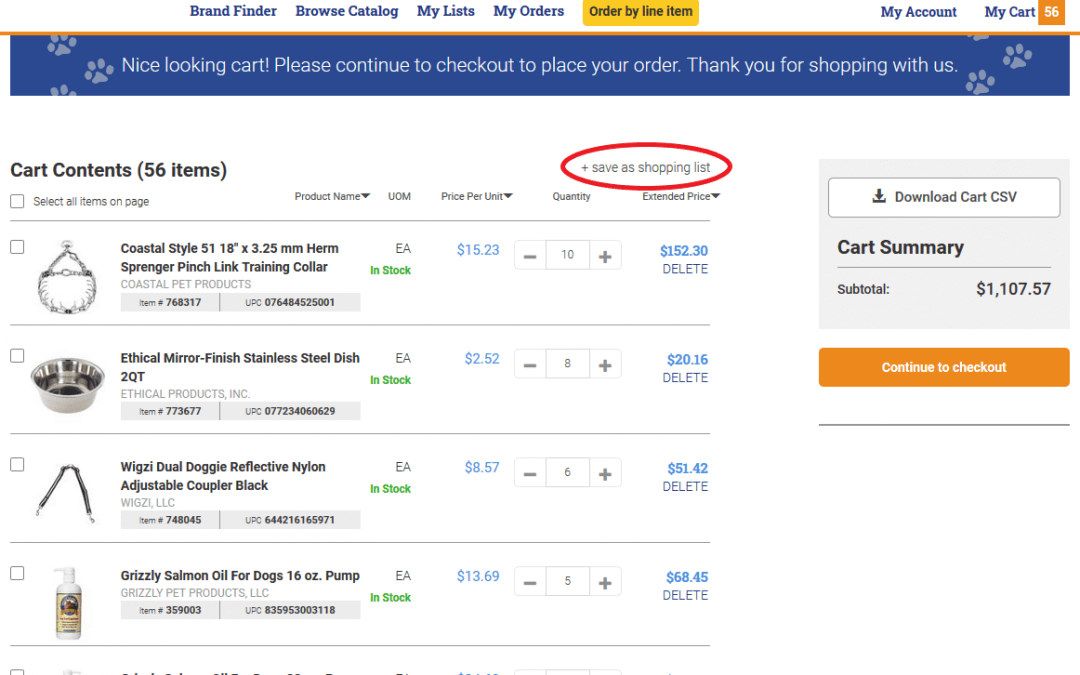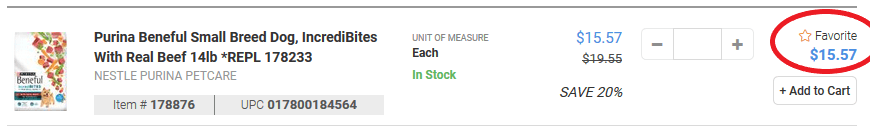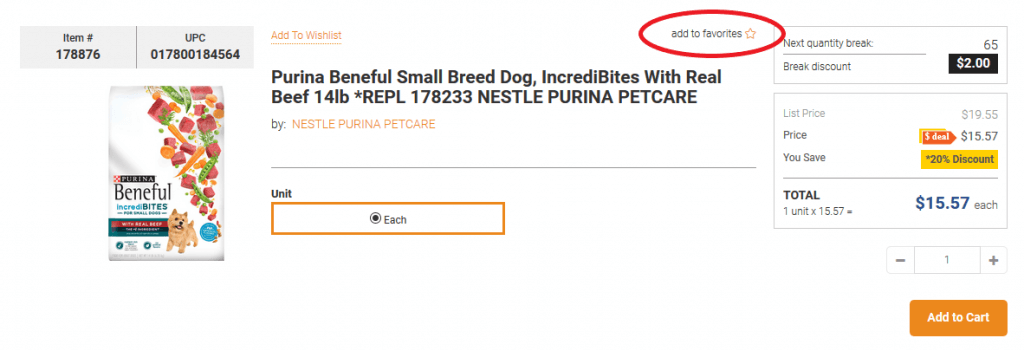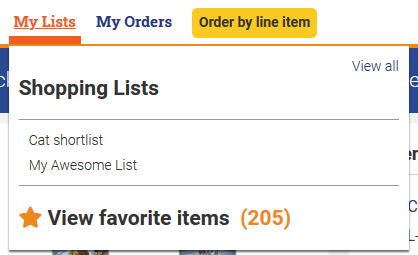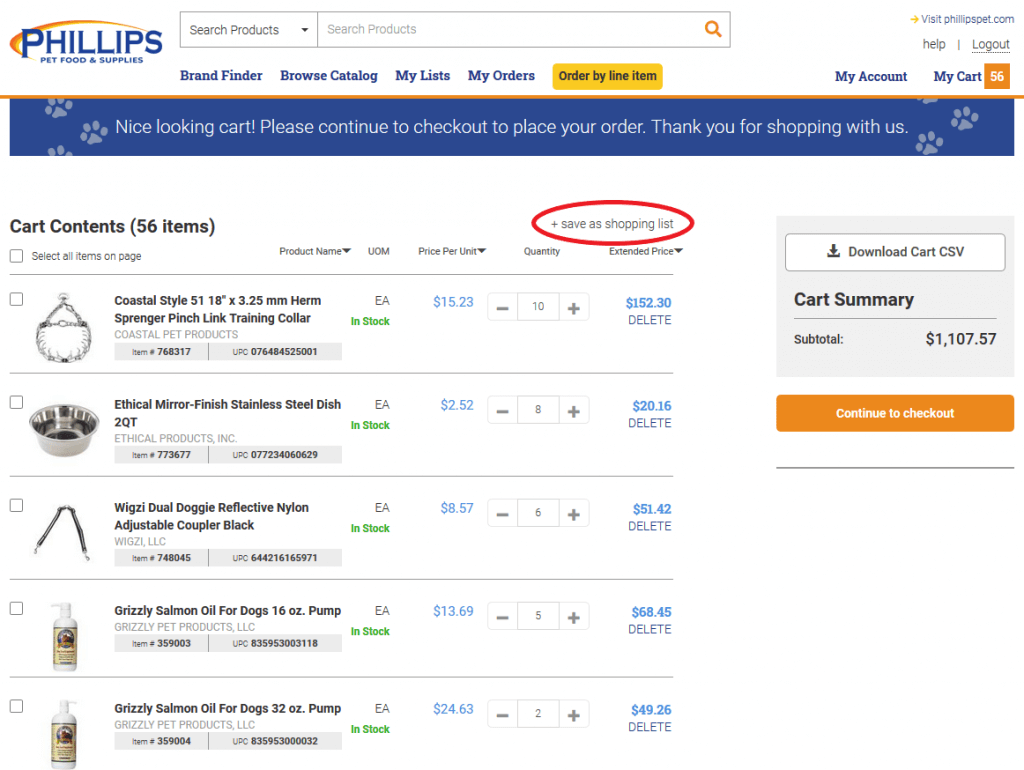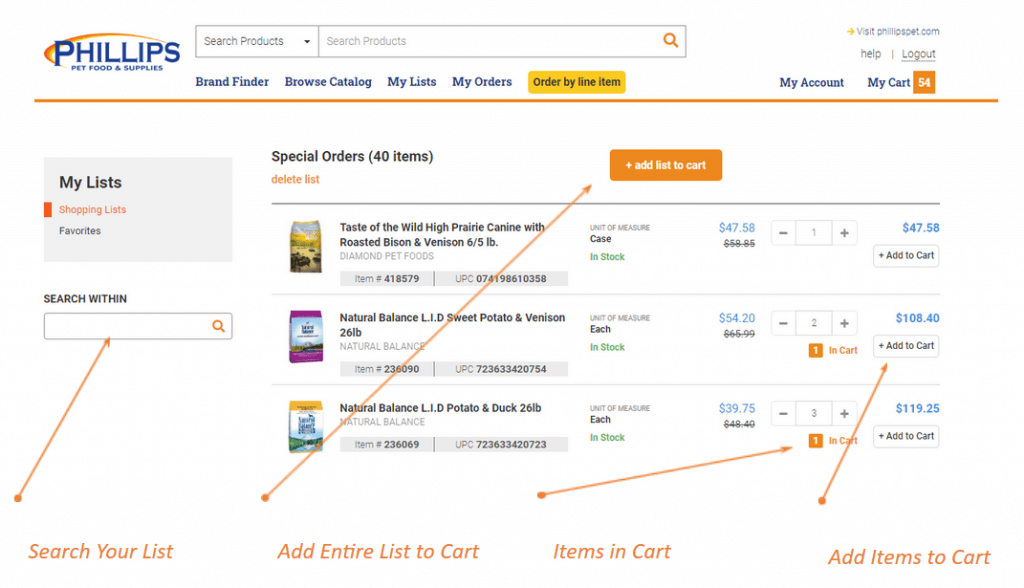My Lists: Create and use Favorites and Lists
Lists are back, and better than ever! Create lists of products (I.E. Weekly order products, or toys you have purchased), and use these lists in the future for quick ordering.
Ways to add to favorites
- While browsing products, select the star next to you’re a desired product to add to your Favorites list
- On product detail page, select the star next to the product
Ways to create a list
- On the product detail page, select “Add to Wishlist”
- Create a list out of an order at Checkout by selecting “Save as Shopping List” for quick re-order next time.
Use Your Lists and Favorites to Order:
- Select “My Lists” from the top banner, and navigate to the desired list.
- Add an individual item, see listed items that are in your cart, or add the entire list to your cart.
- Search Your List: Search within your list to find specific products you have added in the past
- Add list to cart: Add your entire list to the cart; you can add or subtract quantities once in the cart
- Add a specific item from your list directly to the cart
- Items already in cart: Your list lets you know what has already been ordered.