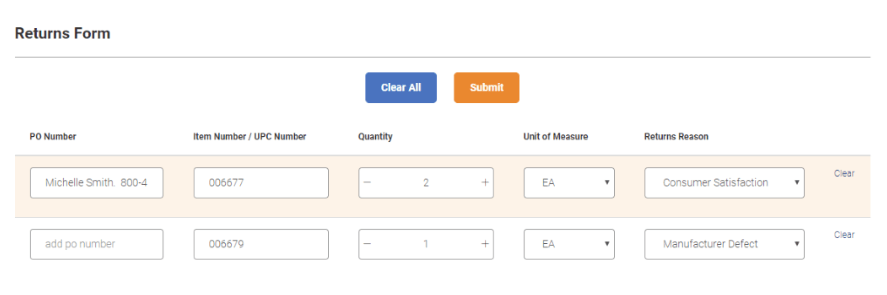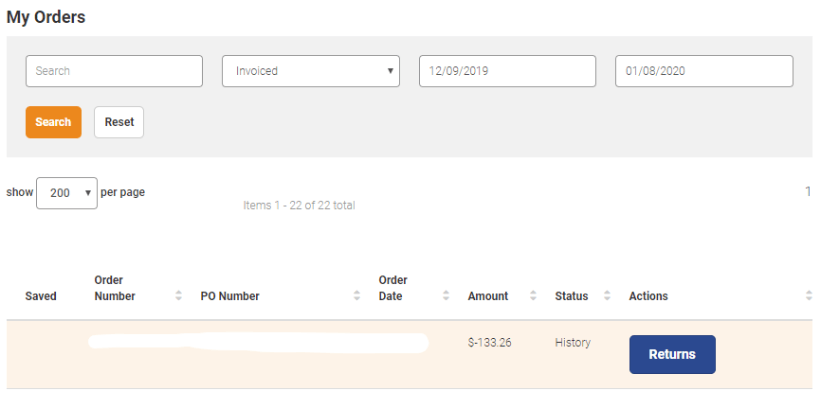Did you receive something that is not quite right? You can return it directly from the website, in one of two ways.
Submit a Return from Order History:
Navigate to “My Orders” and select your invoiced orders. Click “returns” on the order that you would like to return from a recent order.
Use the Return Form
With a link located at the bottom of each page, you can use a returns form to efficiently submit multiple items.
Enter all items that need to be returned on this return form. You can submit items from multiple invoices directly onto this form. This return will be processed internally.